1. How to edit the slide layout (like SlideMaster in PPT)
3. Help on any topic
4. Border of a shape
5. Changing to Ink Style
6. Change the Point appropriately to make the size bigger
7. Change line color
8. Copy Style
9. Animation (Magic Move)
10. Animation Line Draw
11. Copy and Paste Animation
12. Ordering the line draw
13. When the transition should happen can be changed
14. CMD and + for increasing text size
15. CMD + SHIFT + . (or ,) for resizing the slide
16. Hand Written Text
18. BLACKBOARD EFFECT EXAMPLE
Change the slide layout
19. Duplicate the slide
20. Rename to Blackboard
21. Choose Advanced Image fill
22. Change the color to your choice for Blackboard
23. Exit Slide Layout
24. Change slide layout to Blackboard
25. Change line style and line color
26. Change Text Color
27. Record Voice
28. Export
1. Custom Shape Drawing
2. Saving
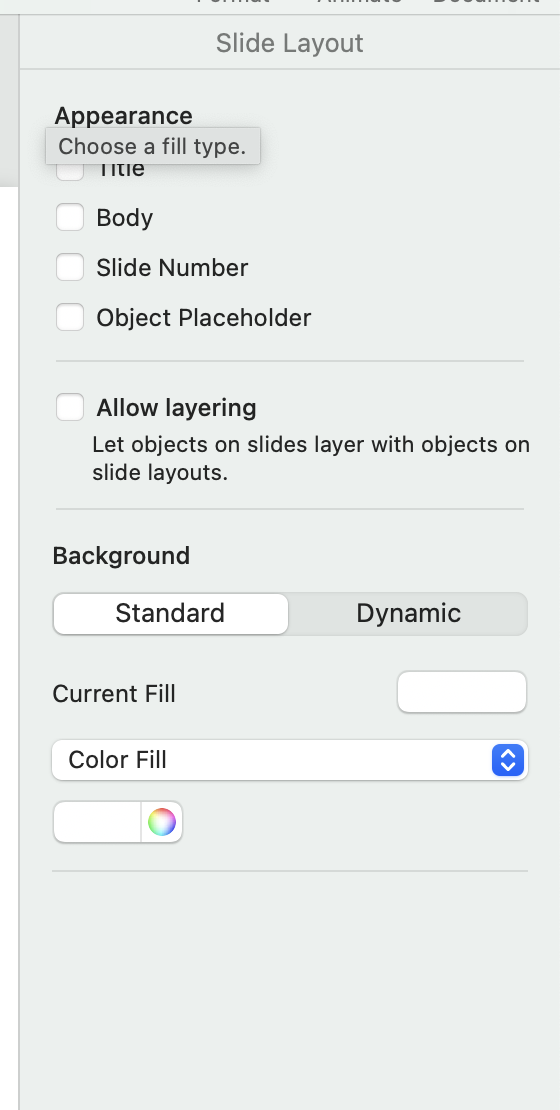
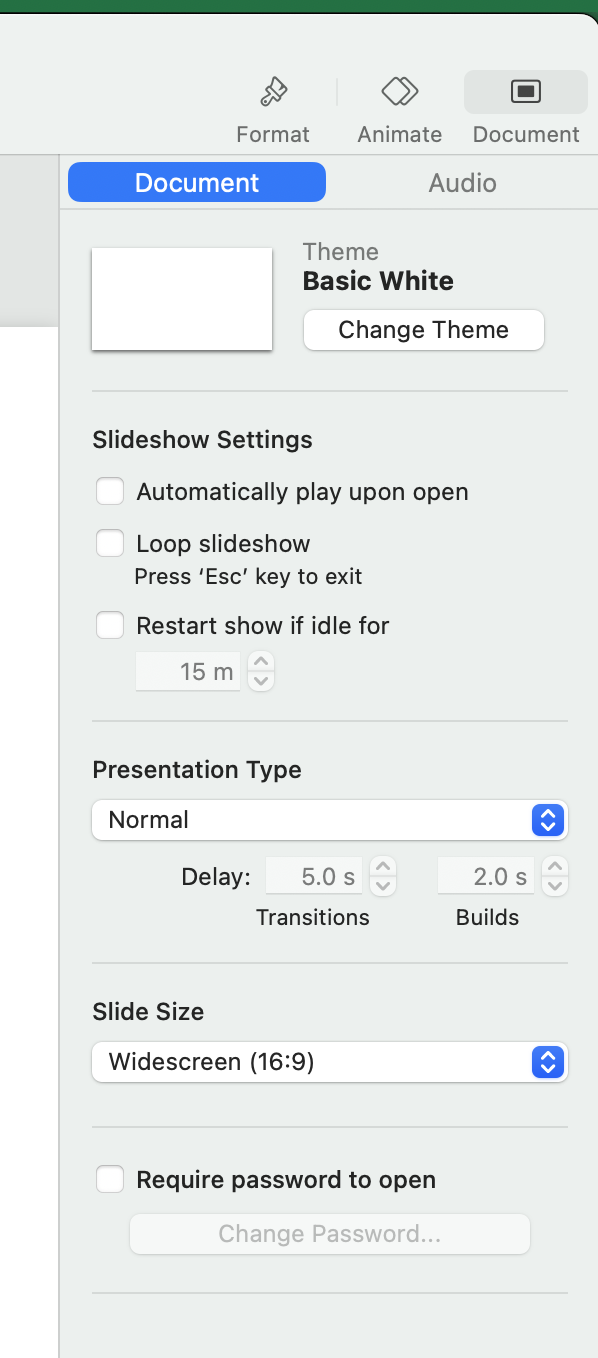

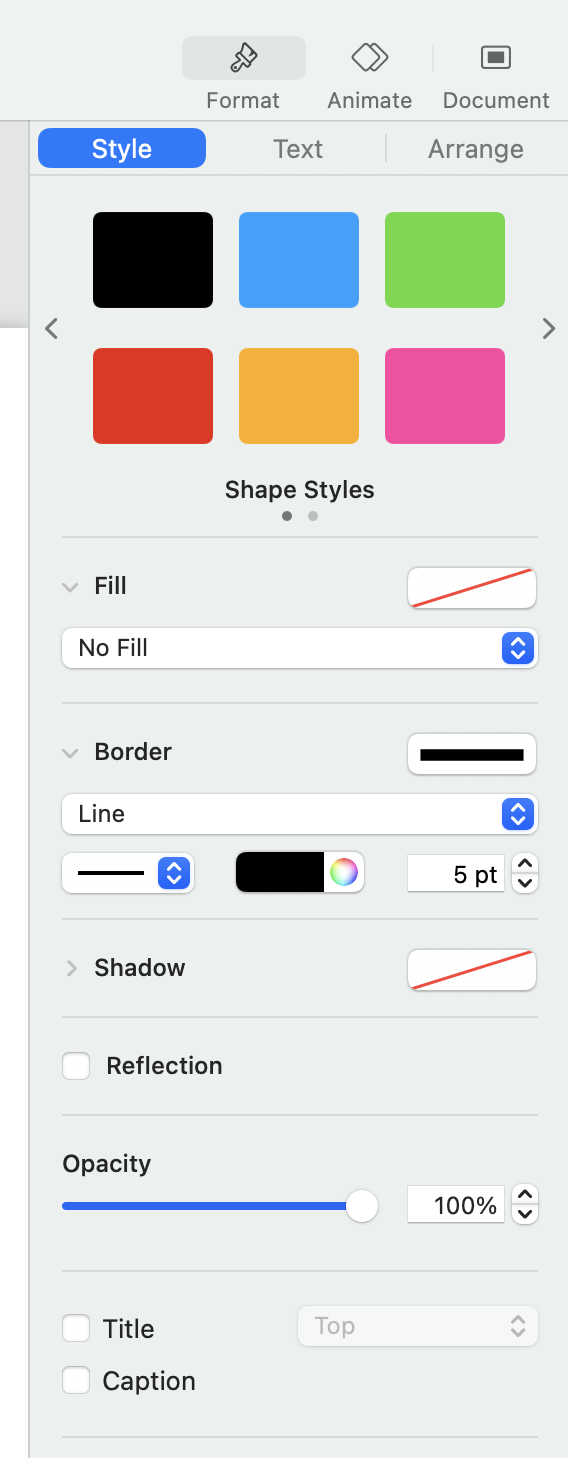







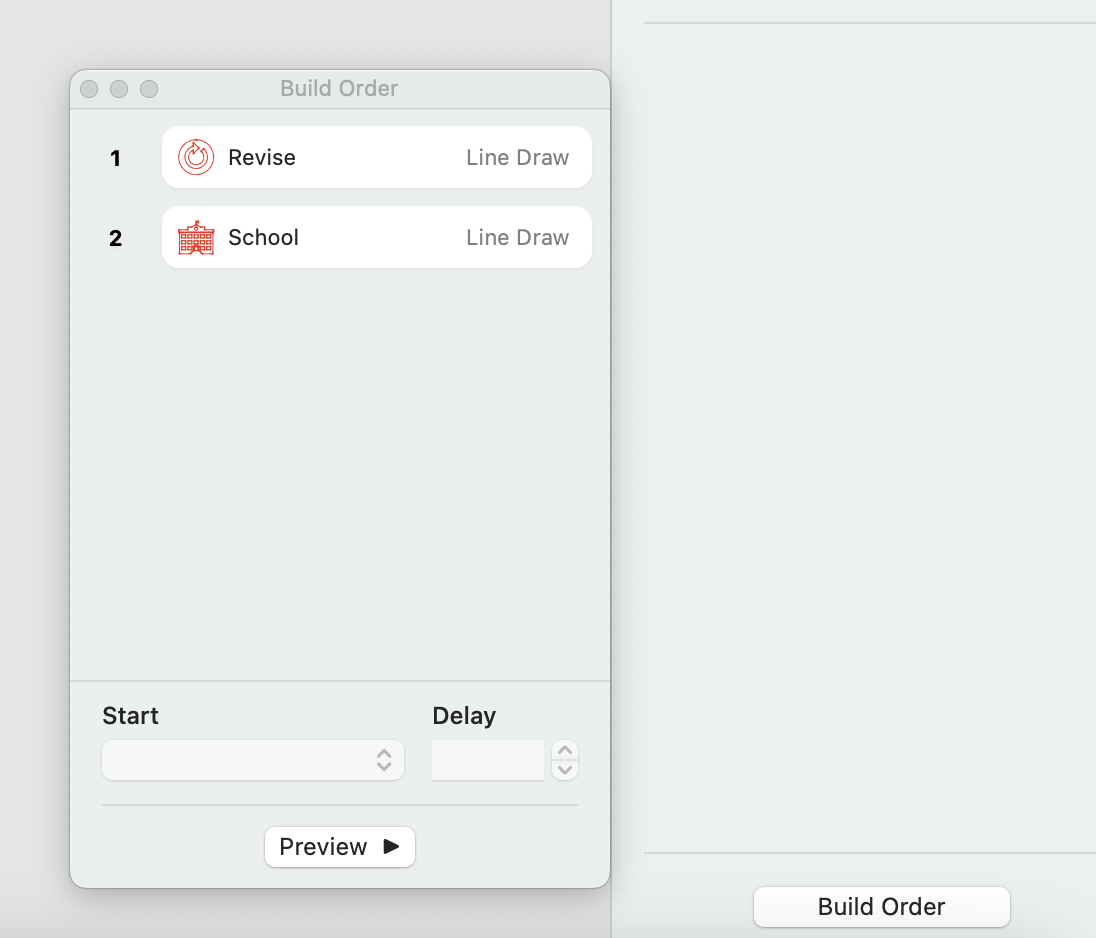







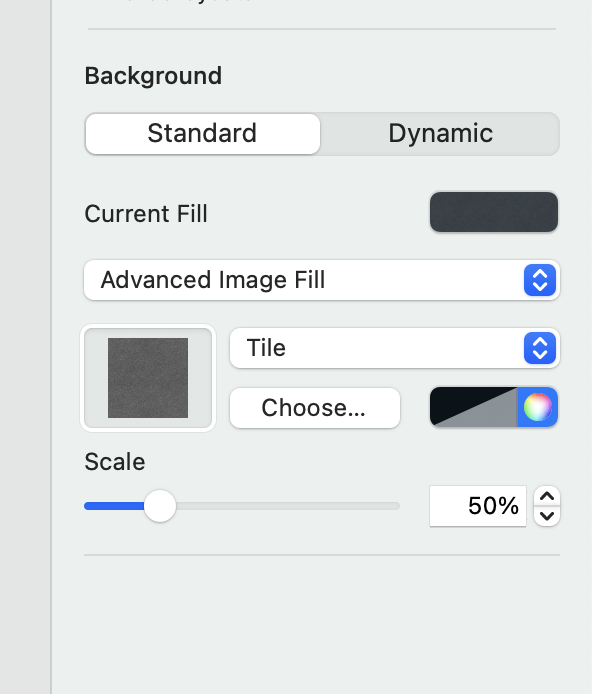










Comments
Post a Comment